This blog post will cover many topics. I wear many hats. In brief, I will discuss how I have recently employed technology:
- as a homeroom teacher
- an ICT specialist
- a school promoter
- a teacher trainer
- an MYP Technology teacher
I will further make ongoing reference to the SAMR model of technology integration in education throughout.

As this infographic is self-explanatory and this blog post (which will likely reach epic proportions) is meant as part of a culminating assessment for my Master’s I will not be explaining it in detail.
But first… the video:
As this is a post written as part of my coursework, it will further act as an exposition on the merits of the Certificate of Educational Technology & Information Literacy (COETAIL) program (A more apt name for a course I have not come across.)
I have finally arrived at my final unit of study in the course. As a primary school teacher who has worked with children as high as Grade 12, I was at an impasse. I still loved teaching but had reached a point where, for me, the demands of being a general teacher and taking care of the minutiae of managing most of the needs of a large group of children in the age group was proving to be more than I was able to do while maintaining my zest for the job.
I had always enjoyed using digital technologies and had a bit of a knack for it and thought that pursuing a specialty in the field would be both timely and rewarding. It is. If you have read this far, (thank you) I will now reward you with some examples of what I have managed to do so you can do likewise.
As a Homeroom Teacher
 As the Grade 7 Homeroom teacher at my new job (the one with all the hats) I have created a website for my class. While there are a variety of pages (not all completed in this ongoing project) every student has a page of their own to design and add to, with some parameters, as they see fit. Students, furthermore, can make a record of the reflections they make on their term goals for all to see and share their progress.
As the Grade 7 Homeroom teacher at my new job (the one with all the hats) I have created a website for my class. While there are a variety of pages (not all completed in this ongoing project) every student has a page of their own to design and add to, with some parameters, as they see fit. Students, furthermore, can make a record of the reflections they make on their term goals for all to see and share their progress.
Very simply put, some of the the International Society for Technology in Education’s (ISTE) National Education Technology Standards for Students’ (NETS-S) objectives met here are:
- Creativity and Innovation
- Communication and Collaboration
- Technology Operations and Concepts
I could go into much more detail here but with so much to say I am trying to keep things a little briefer than the opus this could so easily become (learned in COETAIL to keep blog posts short to attract readers, failing here!). SAMR rating:

This is also a formative task of sorts, as we will be delving in much greater detail into the creation of websites in the unit that will ultimately become the focus for this presentation.
As an ICT Specialist
As a specialist charged with integrating ICT across the curriculum and promoting the school I have been expanding Doshisha International School, Kyoto’s presence on many fronts.
Online Presence
 I have created The Learner Profile @DISK to raise awareness of this fundamental aspect of our school’s programme. The site is composed mainly of student generated content. Students share their work and reflections on what the attributes of the profile mean to them. We have actually had IB mucky-muck commentary on this already…
I have created The Learner Profile @DISK to raise awareness of this fundamental aspect of our school’s programme. The site is composed mainly of student generated content. Students share their work and reflections on what the attributes of the profile mean to them. We have actually had IB mucky-muck commentary on this already…
The ISTE NETS objective Strands met here are:
1. Creativity and Innovation
2. Communication and Collaboration
6. Technology Operations and Concepts
Students in the Middle School have the opportunity to mentor their Elementary School counterparts for service hours by assisting them with their uploads (scanning if need be) and reflections. This is line with our International Baccalaureate Programmes as cross-year collaboration and project-based work focusing on the development of Transdisciplinary skills is one of our highest aims. SAMR rating:

 Responsible Use @DISK is another website where families in our school community can spend time together learning about safety, copyright and issues of responsible digital citizenship. The online agreement form is then filled in and tabulated via Google docs.
Responsible Use @DISK is another website where families in our school community can spend time together learning about safety, copyright and issues of responsible digital citizenship. The online agreement form is then filled in and tabulated via Google docs.
 Student Life @DISK rounds it off by offering more social insight into life at the school, along with newsletters and updates. It further acts as a hub, linking our main home page, EdTech Training Sessions site, photo blogs and Facebook page.
Student Life @DISK rounds it off by offering more social insight into life at the school, along with newsletters and updates. It further acts as a hub, linking our main home page, EdTech Training Sessions site, photo blogs and Facebook page.
Training Others to Integrate
I have started slowly here. Being new to the school and having more than enough work to keep me busy, I wanted to let people get to know me before making demands on their time and introducing any changes to classroom practice.
After having shared my work with the aforementioned increase in web presence, I began taking classes to introduce both the Learner Profile @DISK and the Responsible Use @DISK to the students. I explained the process for the latter with families through email and at an introductory session held during our Meet & Greet at the start of the year.
 I worked (indeed continue) to help colleagues with technical trouble-shooting before our first edtech training session. The initial session was held for the Elementary School teachers and focused on a very general introduction to the use of new media tools in class through the creation of Weebly accounts. Teachers created individual home pages and added blogs before going on to experiment with posting pictures and commentary on both. We discussed copyright, creative commons citation and privacy issues. There is much more information available at the site, EdTech Training Sessions.
I worked (indeed continue) to help colleagues with technical trouble-shooting before our first edtech training session. The initial session was held for the Elementary School teachers and focused on a very general introduction to the use of new media tools in class through the creation of Weebly accounts. Teachers created individual home pages and added blogs before going on to experiment with posting pictures and commentary on both. We discussed copyright, creative commons citation and privacy issues. There is much more information available at the site, EdTech Training Sessions.
As an MYP Technology Teacher
 I have used a website for the course to flip the classroom. As you can see, all of the important documents for our classes are here. I have also incorporated a number of instructional YouTube video/SlideShare mini-lessons for students to use and review at home, freeing up more class time for creation and face-to-face collaboration. As units finish I can “hide” their pages to avoid cluttering up the site with out-of-date information.
I have used a website for the course to flip the classroom. As you can see, all of the important documents for our classes are here. I have also incorporated a number of instructional YouTube video/SlideShare mini-lessons for students to use and review at home, freeing up more class time for creation and face-to-face collaboration. As units finish I can “hide” their pages to avoid cluttering up the site with out-of-date information.
Having caught the ‘Flip Bug’ I have also created another tutorial in this manner for students struggling with question and answer work based around short passages. I was amazed to find that this SlideShare had over 250 views in a little more than its first hour! (The Design Cycle @DISK SlideShare has enjoyed nearly 2300 views but I have been promoting it actively.)
(Finally) Back to the Unit in Question
From this point I will discuss and explain my unit as more specifically prescribed. It will cover aspects of planning and execution but will not be finished and not, therefore, ready for complete reflection.
Everything I discuss, however, is directly related to my study and implementation of what I have learned in COETAIL. The unit is about Web Design & Online Responsibility.
First off, I was able to execute this unit as my first flat classroom experience with a fellow COETAIL’er at New International School Thailand (NIST). Jesse Scott (@twowaystairs) has proven insightful, full of ideas (I will naturally claim as my own now) and patience in planning and executing this task. Flat classrooms, I have learned, are harder than they sound.
For starters, while the NIST focus had a solid content correlation to our focus, I was committed to website creation while Jesse was all about an introduction to programming through Scratch, we clearly were producing products in significantly different formats. Fair enough. We decided to forge ahead regardless in a more limited fashion. Sounded easier to me that way anyway.
We backed and forth about times, plans and directions through email and Skype. Jesse shared his guiding questions and pointed out that there were a number of excellent resources available from the good people at Yokohama International School in their Digital Dragons program while I produced tracking documents through Google Drive. Easy-peesy, right?
Even with no drastic time zone issues to overcome or complete shadowing necessary, with everything else in the busy lives of two IB teachers messages through email soon get muddled and we actually considered bailing at one point. I am so glad we didn’t. With the blog communications poised to begin over the weekend and everything else our classes have gained and still stand to gain it would have been a tragic waste of an opportunity.
Please take a look at my planning here in the Understanding by Design Unit Planner (template provided by COETAIL) for a better idea of what I mean.
The rubric I created for this course is based on the ISTE NETS for Students:
All of my planning is online here but be warned, it covers more than just this course. My students are producing password protected websites in order to share their research in an accessible, communicative online format in the hopes of helping others understand how to better protect themselves, protect others and manage their digital footprints.
I may choose at a later date to post my MYP Technology planning here as well. (As it is not required for this coursework I am reserving judgment on the matter for the time being.)
Google Ninja
This is some serious stuff. Open and available, teachers helping teachers. YOU MUST CHECK THIS OUT! It has taken me more time than I imagined to set it up (with automatic grading through Flubaroo, thank you very much) but is something I will be using for the rest of my tech teaching career. Impressive doesn’t begin to explain this. Click the image to get started.

So there you have it. One educator’s journey through COETAIL captured in one culminating unit of work and summarized in one BIG new job creating and sharing digitally and loving (almost) every minute of it.
If you ever have the chance to take this course DO IT!
Thanks Kim,
Sean
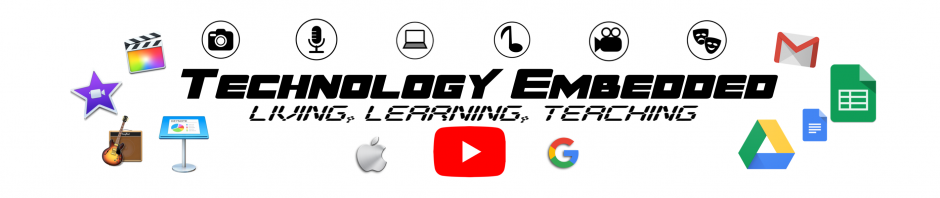


Awesome! What a fantastic (and detailed) overview of your work so far this year! Definitely a lot of hats! You are making huge strides forward in so many different avenues for this new school – they are lucky to have you 🙂
Thanks Kim. You are one fabulous milliner!
Pingback: Course 5: Looking Ahead | COETAIL Online Cohort 2012-2013
Although you are spot on when you say blog posts need to be kept short to attract readers; there was no way to do it in this post. I am almost done with course 4 and will be ending COETAIL at the beginning of 2013. It was amazing to read this blog post and like Kim said, you must be a great asset for your school.
There are a few things that I especially loved!
One is the learner profile webpage to raise awareness. Students and especially parents have a hard time fully grasping the essence of the profiles and I love how it is based on student content. Do the students independently share their work or post reflections? How do you stimulate this and keep it an active website?
Second is the Responsible Use website. I love it because it is clear for both students and parents. Is this something you put together with a your Tech department? Are you using this as your AUPs or just as an information source? (Just one small tip concerning the webpage; you might want to think about having the linked pages open in a new tab rather than in the same tap. I found myself clicking back each time I wanted to return to the main page. Or possibly having a return button that links back to the main page.)
Thirdly, I was very impressed with your planner and rubric. You use a great deal of technology with your students and it is so important for them to understand how to protect themselves. And as you put, it is equally important for students to be protecting other students. Their digital footprints is so important and unfortunately so many students are still oblivious to this!
Lastly, thanks for sharing Jeff’s blog post on being coming a Google Ninja. It is something I could use for professional development and get other teachers to pilot it to use it with their students.
Thanks for this great post and for sharing!
Sanne
Pingback: Learning 2.014 Asia Reflection | Technology Embedded: Living, Learning, Teaching